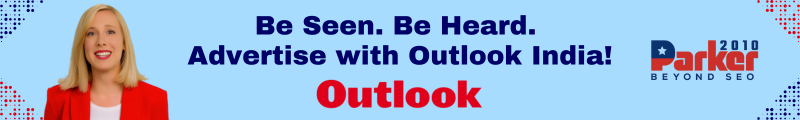In the modern workplace, managing company devices has become more complex than ever. With employees working remotely, using a variety of devices, and accessing corporate data from different locations, IT teams need effective tools to maintain security and productivity. Microsoft Intune offers a robust cloud-based solution to tackle these challenges, but the key to success lies in applying best practices.
If you’re exploring how to manage company devices with Microsoft Intune, understanding these proven strategies will help you maximize the platform’s capabilities, reduce risks, and create a smooth experience for both IT administrators and end-users.
Embrace a Clear Device Enrollment Strategy
One of the most crucial steps in device management is determining how devices will be enrolled into Intune. Without a clear enrollment process, managing devices can become chaotic and inconsistent. Different device types and ownership models—whether corporate-owned or bring-your-own-device (BYOD)—require tailored enrollment approaches.
For corporate-owned devices, automatic enrollment through Azure Active Directory (Azure AD) makes the process seamless, allowing devices to be provisioned with policies and applications from the moment they connect. BYOD devices, on the other hand, benefit from user-driven enrollment that respects personal privacy while securing corporate data.
A well-defined enrollment strategy simplifies onboarding and ensures devices are properly managed from day one.
Segment Your Devices and Users Thoughtfully
Managing all devices with a one-size-fits-all policy rarely works in diverse organizations. Microsoft Intune allows you to create groups based on criteria such as department, location, device type, or role. This segmentation lets you apply different policies and configurations tailored to specific needs.
For example, sales teams who travel frequently might require VPN and mobile email configurations, while office-based staff may need stricter access controls and endpoint protection. By grouping devices and users effectively, you can deliver personalized experiences that increase compliance and reduce unnecessary restrictions.
Prioritize Security Without Sacrificing Usability
Security is a top priority in device management, but it shouldn’t come at the cost of user productivity. Striking the right balance means implementing security policies that protect data without frustrating employees.
With Intune, you can enforce security settings such as encryption, PIN codes, and antivirus requirements. Conditional Access policies can restrict access to corporate resources based on device compliance status, ensuring that only secure devices can connect.
At the same time, avoid overly rigid policies that lead to workarounds or dissatisfaction. Engage with users to understand their needs and provide clear guidance on security measures. This collaborative approach fosters a culture of security that employees respect and follow.
Use Compliance Policies to Maintain Device Health
Compliance policies are a powerful feature in Microsoft Intune that helps ensure devices meet organizational standards before accessing resources. These policies check conditions like OS version, encryption status, and presence of required security software.
When devices fall out of compliance, Intune can trigger automated remediation actions or restrict access until the issues are resolved. Regularly reviewing and updating these policies keeps your security posture strong and adapts to evolving threats.
Monitoring compliance reports also provides valuable insights into potential vulnerabilities across your device fleet, helping IT teams prioritize support and interventions.
Simplify Application Management
Applications are at the core of employee productivity, and managing them efficiently is essential. Intune’s app management capabilities allow IT administrators to deploy, update, and retire applications remotely, ensuring users always have the tools they need.
For company apps, using Line-of-Business (LOB) app deployment guarantees consistent versions and configurations. Public apps from the Microsoft Store or other app stores can be distributed with minimal effort.
App protection policies further enhance security by controlling data sharing and requiring authentication within apps, especially important on personal devices.
By keeping applications up to date and secure, you reduce the risk of vulnerabilities and support a productive workforce.
Automate Wherever Possible
Automation is a game-changer when managing a large number of devices. Microsoft Intune offers various automation features that reduce manual workload and improve consistency.
Dynamic device and user groups automatically update membership based on attributes like device type or user department, ensuring policies apply correctly without constant oversight.
Compliance actions and alerts can be configured to respond automatically to security incidents, such as isolating non-compliant devices from the network.
Leveraging automation frees IT staff to focus on strategic tasks and speeds up responses to emerging issues.
Provide Clear Communication and Training
How well users adopt device management policies often depends on communication. Clearly explaining why certain policies exist, how to enroll devices, and what to do if problems arise builds trust and cooperation.
Create user-friendly guides, FAQs, and training sessions tailored to different roles and technical skills. Encourage feedback and provide support channels where employees can get help quickly.
By empowering users with knowledge, you minimize frustration and improve compliance, making your device management efforts more effective.
Monitor, Report, and Continuously Improve
Management is not a one-time effort; it requires ongoing monitoring and refinement. Microsoft Intune’s reporting features offer detailed visibility into device status, compliance levels, application usage, and security incidents.
Regularly reviewing these reports helps IT teams identify trends, troubleshoot issues, and measure the impact of policies. It’s also essential to keep policies and configurations up to date with changing business needs and emerging security threats.
A proactive, data-driven approach ensures that your device management remains effective and responsive.
Integrate Intune with Other Tools in Your Ecosystem
Microsoft Intune shines when integrated with other Microsoft 365 services. For instance, linking Intune with Azure Active Directory enables powerful conditional access policies that tie device compliance to identity management.
Combining Intune with Microsoft Defender for Endpoint enhances threat detection and response, providing a unified security front.
If you already use Microsoft Endpoint Configuration Manager, co-managing devices with Intune offers a smooth transition to cloud-based management while retaining some traditional controls.
Maximizing these integrations creates a more cohesive and secure IT environment.
Stay Updated and Adapt to Changes
Technology evolves rapidly, and so do the threats and challenges associated with device management. Microsoft frequently updates Intune with new features, improved security measures, and better usability.
Make a habit of staying informed about these updates through Microsoft documentation, community forums, and training webinars. Being proactive allows your organization to leverage new capabilities early and maintain a competitive edge.
Flexibility and willingness to adapt are key traits for any successful IT team managing devices in today’s dynamic landscape.
Understanding how to manage company devices with Microsoft Intune is only part of the journey. Applying these best practices ensures you create a secure, efficient, and user-friendly device management system. The right balance between automation, security, and communication will help your organization protect its data while empowering employees to work productively—no matter where they are or what device they use.
If you want help tailoring these strategies to your specific environment or have questions about particular Intune features, feel free to ask. Managing devices well today lays the foundation for a more resilient and agile IT future.